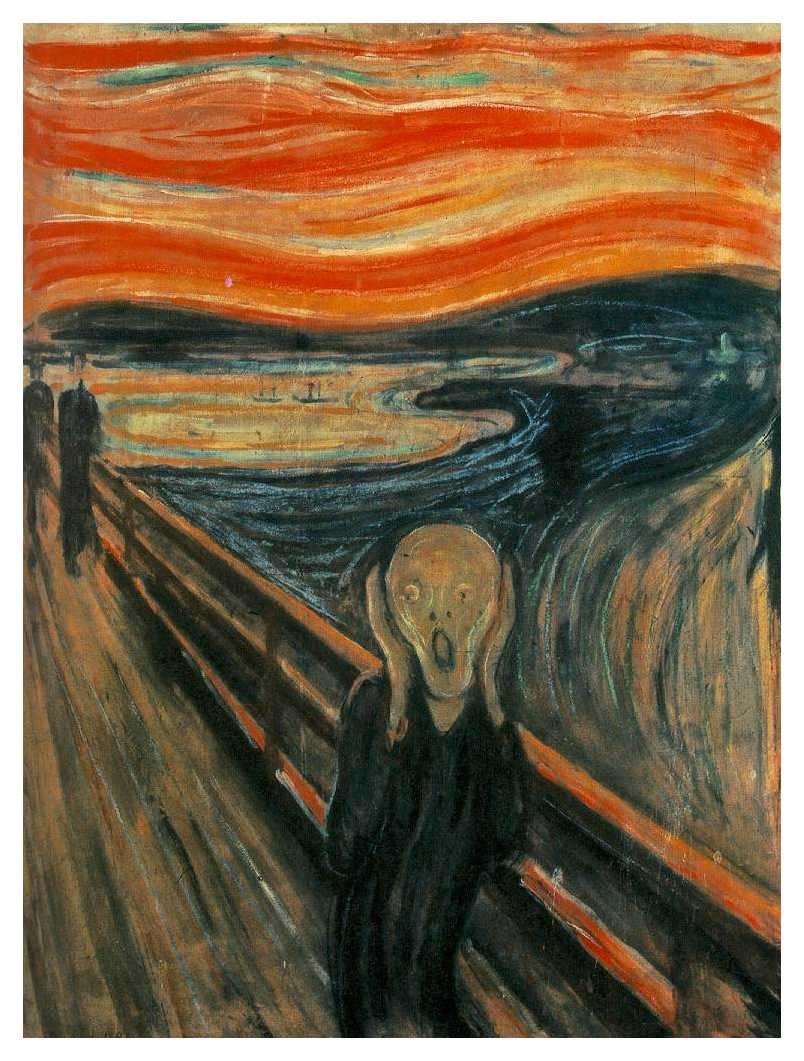I wonder what all of you think as you come to the last class. I imagine that you had no idea how much work could be crammed into an undergrad tech course. . .I'll excuse the occasional curse muttered in my general area :^D What I also hope is that you are now much more confident with not only your use of technology, but that you might eventually become that type of teacher who seamlessly integrates technology into your curriculum. . .Kids dig it!!
Tonight: I want you to have at least one peer check of your iMovie and emerging tech assignments, and then you will submit your checklists for me to enter your grades.
Also, the evaluations for this course are completed electronically. . .you should have received an email to your cougar email that contains the evaluation for the course. I would greatly appreciate your feedback, as would the university. Also, in the name of web 2.0 and social-everything, there is a site called ratemyprofessors where you can evaluate your professors for your peers and future students to see. This is a great way to find out how other students feel about your current and future professors.
TaskStream: Before you leave this evening, I would like to see that you have responded to your feedback in GoogleDocs for your TaskStream narratives and that they are edited and placed in TaskStream!! If this is not competed, you and I will work on them for the remainder of the course (and when I say, "you and I," I mean you ;-)
That would be the end
Last Question: What is the best thing that you will take away from this course?
This is the blog for my Spring 2010 Educ 422 Course. . .It will serve to keep all students informed as to the weekly happenings in the course, discuss assignments, and attempt to even entertain. . .so you could say that this blog is a floorwax and a dessert topping!
Thursday, May 6, 2010
Thursday, April 29, 2010
Week 14: The Penultimate Class!! Gettin' Techie with It!
I hope that everyone is feeling good about where you are now with technology and what you have left to complete in this class.
Today, we will take a look at Google Earth (even though we aren't going to complete the assignment), check that everyone has the necessary artifacts on their blogs (with titles and descriptions), complete the checklist for the movies, and ensure you are set with the artifacts and the way in which you are going to approach the final NETS narratives!
My goal for next week is that everyone will have the NETS narratives complete and ready to put into TaskStream. I will check in with everyone individually to ensure the work is complete and answer any final questions you might have about assignments or the course.
This week's Question: What has been your favorite assignment in this course and why?
Today, we will take a look at Google Earth (even though we aren't going to complete the assignment), check that everyone has the necessary artifacts on their blogs (with titles and descriptions), complete the checklist for the movies, and ensure you are set with the artifacts and the way in which you are going to approach the final NETS narratives!
My goal for next week is that everyone will have the NETS narratives complete and ready to put into TaskStream. I will check in with everyone individually to ensure the work is complete and answer any final questions you might have about assignments or the course.
This week's Question: What has been your favorite assignment in this course and why?
Wednesday, April 21, 2010
Week 13: Are We There Yet?
Remember 2:30 class: I have a meeting in San Diego Thursday. I may not be in class by 2:30 (but I'll try). You can work on your movies, journals, and take a look at the emerging technology instructions & rubric (we will also cover together) in webCT. If you are caught up, it would be okay to come to class @ 3.
Everything except the wiki has been graded (I think). Journal 6-10 is due April 22 (tonight!!). Don't forget: if the assignment is not completed on time, you cannot receive extra credit for journal 10.
Tonight: We will finish the movies (remember to include data in your PSA & please bring HEADPHONES) & checklists, discuss the emerging technology assignment (with help on how to embed everything on your blog), and discuss the remaining narratives for TaskStream. As I have asked the last few weeks, I want you to start a fresh Google Doc to share with me and Mark so you can receive some early feedback on NETS III, IV, & V. We will formalize this tonight.
This Week's Question: Should the CAHSEE (California High School Exit Exam) be required to graduate high school?
Everything except the wiki has been graded (I think). Journal 6-10 is due April 22 (tonight!!). Don't forget: if the assignment is not completed on time, you cannot receive extra credit for journal 10.
Tonight: We will finish the movies (remember to include data in your PSA & please bring HEADPHONES) & checklists, discuss the emerging technology assignment (with help on how to embed everything on your blog), and discuss the remaining narratives for TaskStream. As I have asked the last few weeks, I want you to start a fresh Google Doc to share with me and Mark so you can receive some early feedback on NETS III, IV, & V. We will formalize this tonight.
This Week's Question: Should the CAHSEE (California High School Exit Exam) be required to graduate high school?
Thursday, April 15, 2010
Week 12: Just Say No to Hate Speech
Okay, this week we are going to make our PSAs. . .remember, if you have a video camera, you could bring it with you. While it isn't required, it might make your PSA that much cooler. Also, don't forget to bring headphones with you today. . .it will help when you are editing.
Here is a good resources on hates speech/hate crime data: stopviolence
 Don't forget that it would be a great idea to begin writing your last 3 narratives for TaskStream. . .I would like everyone to aim for writing one a week and then you should be finished by the end of this class. . .
Don't forget that it would be a great idea to begin writing your last 3 narratives for TaskStream. . .I would like everyone to aim for writing one a week and then you should be finished by the end of this class. . .
I also want to discuss the emerging technology piece this evening. . .there is a way I want to modify the title and description for the artifacts on your blogs.
If you have any work that is not completed, I need it submitted soon. I will have everything graded by class next week. . .Try and get everything submitted!
This week's Question: What is your favorite thing to do/hobby outside of school? Mine is most definitely snowboarding :^D
Here is a good resources on hates speech/hate crime data: stopviolence
 Don't forget that it would be a great idea to begin writing your last 3 narratives for TaskStream. . .I would like everyone to aim for writing one a week and then you should be finished by the end of this class. . .
Don't forget that it would be a great idea to begin writing your last 3 narratives for TaskStream. . .I would like everyone to aim for writing one a week and then you should be finished by the end of this class. . .I also want to discuss the emerging technology piece this evening. . .there is a way I want to modify the title and description for the artifacts on your blogs.
If you have any work that is not completed, I need it submitted soon. I will have everything graded by class next week. . .Try and get everything submitted!
This week's Question: What is your favorite thing to do/hobby outside of school? Mine is most definitely snowboarding :^D
Thursday, April 8, 2010
Week 11: Wiki, Don't Lose That Number!
So, everyone is rested, fresh and ready for the homestretch of the semester? Well, okay, how about tired, stressed and overly caffeinated? Either way, we march on. . .As I have been telling everyone, I like to front load most of the work so that the end of the semester goes by smoothly. Although you might have a few assignments needing editing or last-minute finishing of the Spreadsheet & Inspiration (which are both due this evening BTW) . . .and finishing those journals. . .
What we have left: wiki assignment, iMovie Software/PSA, Google Earth, Emerging Technology (already in progress), and your TaskStream Narratives. . .
Tonight: I will introduce you to the wiki assignment, which I hope will be a fun assignment for you. Most of you will be publishing your first wiki page ~ which we will host on your blogs using Embedit.in. I also want everyone to use their Inspiration graphic organizer to begin writing a second TaskStream Narrative. . .you can begin a new GoogleDoc and share it with me, jheil65@gmail.com, and Mark, mrounds5@gmail.com
Next week: we will do the iMovie Software Proficiency assignment. I usually give you footage of the campus and have you create a PSA (Public Service Announcement) promoting CSUSM. . .Well, with the recent racially-charged events happening @ UCSD & CSUSM, I would like to create a PSA against hate speech or hate crimes. . .This might entail shooting some of your own video to go along with the video I have. . .I will talk about this in class tonight (remind me if I don't, please). . .and if you have any type of computer/mp3 player headphone, it will be useful when we are editing.
This Week's Question: How do you feel about single-gender schools (all-boy or all-girl)? Experience or thoughts?
What we have left: wiki assignment, iMovie Software/PSA, Google Earth, Emerging Technology (already in progress), and your TaskStream Narratives. . .
Tonight: I will introduce you to the wiki assignment, which I hope will be a fun assignment for you. Most of you will be publishing your first wiki page ~ which we will host on your blogs using Embedit.in. I also want everyone to use their Inspiration graphic organizer to begin writing a second TaskStream Narrative. . .you can begin a new GoogleDoc and share it with me, jheil65@gmail.com, and Mark, mrounds5@gmail.com
Next week: we will do the iMovie Software Proficiency assignment. I usually give you footage of the campus and have you create a PSA (Public Service Announcement) promoting CSUSM. . .Well, with the recent racially-charged events happening @ UCSD & CSUSM, I would like to create a PSA against hate speech or hate crimes. . .This might entail shooting some of your own video to go along with the video I have. . .I will talk about this in class tonight (remind me if I don't, please). . .and if you have any type of computer/mp3 player headphone, it will be useful when we are editing.
This Week's Question: How do you feel about single-gender schools (all-boy or all-girl)? Experience or thoughts?
Thursday, March 25, 2010
Week Ten: If your Spring Breaks, does it become Spring Broken?
Like any of you are going to be in class body and spirit today :^D
You will be dreaming of Cabo, Mammoth, or even spending the entire day in your bed staring at the ceiling. Alas, I will do everything I can today to keep you focused on educational technology.
Note: If have completed your classroom 2.0 assignment, please tweet that you have so others don't have to click from blog to blog looking for people to leave comments on. . .put a link to your blog, use the #ed422 hashtag, and say your classroom 2.0 is complete!!
Tonight: We will look at your revised NETS/TaskStream narratives in GoogleDocs, ensure they are indeed revised and put them into TaskStream. I will inspire you to use Inspiration, and if time permits, discuss the wiki assignment for my overachievers.
Journal 9 & 10: you are welcome to use your own article from L&L or elsewhere, but I will recommend a journal for 9: "Playing with Skype," by Travis J. Weller. This is from the March 2010 issue.
This Week's Question: What are you going to do for Spring Break, or what do you wish you were doing for Spring Break 2010?
You will be dreaming of Cabo, Mammoth, or even spending the entire day in your bed staring at the ceiling. Alas, I will do everything I can today to keep you focused on educational technology.
Note: If have completed your classroom 2.0 assignment, please tweet that you have so others don't have to click from blog to blog looking for people to leave comments on. . .put a link to your blog, use the #ed422 hashtag, and say your classroom 2.0 is complete!!
Tonight: We will look at your revised NETS/TaskStream narratives in GoogleDocs, ensure they are indeed revised and put them into TaskStream. I will inspire you to use Inspiration, and if time permits, discuss the wiki assignment for my overachievers.
Journal 9 & 10: you are welcome to use your own article from L&L or elsewhere, but I will recommend a journal for 9: "Playing with Skype," by Travis J. Weller. This is from the March 2010 issue.
This Week's Question: What are you going to do for Spring Break, or what do you wish you were doing for Spring Break 2010?
Thursday, March 18, 2010
Week Nine: Is it Impolite to PowerPoint?
Don't forget that you all need to bring at least 2 copies of our collaborative rubrics to class today. When you join rcampus and click on the link to our rubric (on last week's blog post), you should have the option to add this rubric to your rubric. When you print, ensure you have room for comments and the peer on whose PowerPoint you are grading. . .
I have graded all of the journal 1-5 assignments that were submitted in WebCT. . .please don't forget to use the submit button even if the content is on your blog.
Tonight: We will be grading PowerPoints in grade level teams. It will give you the chance to share with peers in the same grade range and maybe even get some cool ideas for how to integrate technology into your future classrooms. Hopefully, all of the TaskStream narratives will have feedback on them. I am collaborating with on of my peers to help me assess the TaskStream narratives. His name is Mark, so you might see some comments from mrounds5 on your GoogleDoc. . .don't panic, he is working with me. We will also discuss the Copyright/Internet Safety assignment and how we are going to accomplish this!
Journal 8: "Navigate the Digital Rapids," by Julie Lindsay and Vicki Davis in the March 2010 issue of L&L.
This Week's Question: Would your effort change if this class were P/F instead of a letter grade?
I have graded all of the journal 1-5 assignments that were submitted in WebCT. . .please don't forget to use the submit button even if the content is on your blog.
Tonight: We will be grading PowerPoints in grade level teams. It will give you the chance to share with peers in the same grade range and maybe even get some cool ideas for how to integrate technology into your future classrooms. Hopefully, all of the TaskStream narratives will have feedback on them. I am collaborating with on of my peers to help me assess the TaskStream narratives. His name is Mark, so you might see some comments from mrounds5 on your GoogleDoc. . .don't panic, he is working with me. We will also discuss the Copyright/Internet Safety assignment and how we are going to accomplish this!
Journal 8: "Navigate the Digital Rapids," by Julie Lindsay and Vicki Davis in the March 2010 issue of L&L.
This Week's Question: Would your effort change if this class were P/F instead of a letter grade?
Thursday, March 11, 2010
Week Eight: Rested and Ready for Action?
 I am hopeful that I will see some decreased anxiety today. You have had a week to catch up with the coursework, which should put everyone in a better position to be successful. The Computer Using Educator Conference was awesome! I always leave inspired and ready to try new things. If time permits, I'll share some of the cool tools I saw in Palm Springs.
I am hopeful that I will see some decreased anxiety today. You have had a week to catch up with the coursework, which should put everyone in a better position to be successful. The Computer Using Educator Conference was awesome! I always leave inspired and ready to try new things. If time permits, I'll share some of the cool tools I saw in Palm Springs.I am slowly catching up on all of the grading. I have graded all of the newsletter and regraded all of the intro letters, scans, and EdTechProfiles. Please check your inbox and your grades to ensure you have a grade or something returned to your inbox. I should also finish grading all of the Delicious assignments before class time. My goal is to be caught up on TaskStream and the journals by class time next week!!
Today: I will answer any questions on the PowerPoint/Prezi assignment. We will create a collaborative rubric to grade the PowerPoints next week.
Afternoon class rubric
Evening Class Rubric
We will also look at Classroom 2.0 ning network and explore a web 2.0 tool that you might want to use on our classroom. This will count as its own assignment as well as journal 6!
Journal 6: This will be the Classroom 2.0 assignment. Instructions will be given in class.
Journal 7: "The Beginners Guide to Interactive Virtual Field Trips," by Jan Zanetis. This is from the March 2010 issue of L&L
This Week's Question: What is something you learned well without a teacher? How did you learn it? This could be a sport, game, etc. . .
Thursday, February 25, 2010
Week 6: Take a Deep Breath. . .Now TaskScream!!
Many of you might be feeling like you will never catch up. . .but trust me you will. There is a lot of work to do in this class, but the more comfortable you feel on the computer and using web-based tools, the easier it will get. If you are completely frustrated, please see to make an appointment for some One on One or small group support. . .With a class of 30, we will sometimes move at what might appear to be a fast pace, but the pace is necessary to get us through all we need to do. . .but there is help. . .if you ask.
Tonight we will revisit the TaskStream narratives, learn how to put some things on your blog visually, like your Newsletter & Delicious tag cloud (emerging tech), and discuss the PowerPoint assignment.
Journal 5: Remember this is extra credit. . .if you wish to complete this journal, you can search the L&L past issues and use an article of your choosing. . .don't forget to use the Citatioin Machine to give your articles proper citation. . .You are welcome to use another online journal, but ensure you use the proper citation and that the article is about technology in education.
We will begin the Journals 6-10 Assignment on March 11.
This week's Question: What is your favorite Painting or Piece of Artwork? Here is a look at mine, Picasso's Guernica, which I saw in Madrid!
Tonight we will revisit the TaskStream narratives, learn how to put some things on your blog visually, like your Newsletter & Delicious tag cloud (emerging tech), and discuss the PowerPoint assignment.
Journal 5: Remember this is extra credit. . .if you wish to complete this journal, you can search the L&L past issues and use an article of your choosing. . .don't forget to use the Citatioin Machine to give your articles proper citation. . .You are welcome to use another online journal, but ensure you use the proper citation and that the article is about technology in education.
We will begin the Journals 6-10 Assignment on March 11.
This week's Question: What is your favorite Painting or Piece of Artwork? Here is a look at mine, Picasso's Guernica, which I saw in Madrid!
Thursday, February 18, 2010
Week Five: Wading Through TaskStream & Feeling Delicious!
 The furlough week has come and gone. I hope you all feel refreshed, rejuvenated, and reenergized! We will begin two new assignments today. You should have received either a grade or feedback on the first three assignments: IntroLetter, Scan, and EdTechProfile. . .let me know if you have any questions. Did you ensure that your newsletter is saved as a PDF? I will grade those this weekend.
The furlough week has come and gone. I hope you all feel refreshed, rejuvenated, and reenergized! We will begin two new assignments today. You should have received either a grade or feedback on the first three assignments: IntroLetter, Scan, and EdTechProfile. . .let me know if you have any questions. Did you ensure that your newsletter is saved as a PDF? I will grade those this weekend.Today will will discuss social bookmarking and wade into TaskStream. I have most of you enrolled in our course shell. . .I will go over how to access TaskStream and how to enter your first narrative! If you forget, I have included a short video for your viewing pleasure.
There is also a link to a GoogleDocument for how to begin to write your TPE 14 Narratives.
Journal 4: "Finding Students Who Learn Through Media," by Glenn Bull, Curby Alexander, and Bill Fester from the Feb 2010 issue of L&L!
This week's question: Who was your favorite teacher in school? What made her/him so memorable for you?
Thursday, February 4, 2010
Week Three: Harnessing Your Personal Technology Power!
 Hopefully, you are all feeling amazingly confident with you newly acquired mad tech skillz ;-) You have already accomplished a lot in a short amount of time: blogging, RSS, tweeting, etc. . . .
Hopefully, you are all feeling amazingly confident with you newly acquired mad tech skillz ;-) You have already accomplished a lot in a short amount of time: blogging, RSS, tweeting, etc. . . .I hope you have your scanned self-portrait completed because today I will show you how to put the picture on your blog as well as how to incorporate it into your newsletter. I also expect that you should have your ISTE & TaskStream subscription(s) by now. I will show you how to self-enroll in the appropriate courses.
Local TPE: 6SG3BA
TPA: JF5BNH
Journal 2: There is a new issue of L&L that hit the Internet this week, February 2010. Journal 2 comes from this issue: "Using Podcasts to Develop a Global Perspective," by Brad Maguth and Jeff Elliott.
Journal 3: As next week is a furlough day, I will provide journal 3 as well. It's from the same issue, "Keeping the Peace," by Matt Levinson.
As I said in class, you are more than welcome to look for your own articles in L&L or any other journal that deals with technology and education.
This Week's Question: What is the best book you ever read for school? Is it different from the best book you have ever read?
Thursday, January 28, 2010
Week Two: Your So-Called Digital Life ;-)
I know that week one is always a bit overwhelming for those who don't spend their lives on a computer. This week, I will ensure that everything from last week is clear and that you feel comfortable with my expectations in this class. . .I know I ask a lot from you, but you will receive a lot of support!
This week I want to ensure that everyone has a functioning blog (most are already on the blogroll) and that you posted your Intro Letter with a picture. And don't forget your Twitter account!
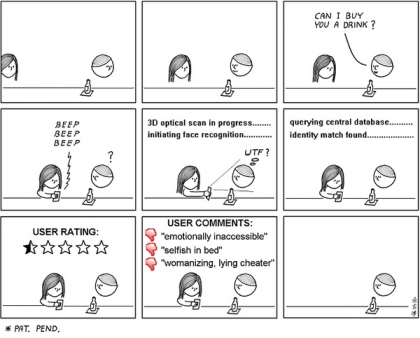 We will discuss the Journal Article 1-5 assignment, EdTechProfile and the scan. . .I also want to discuss iGoogle, RSS, Twitter, and Photobooth. . .fun will be had by all, I promise ;-) Hopefully, you have had a chance to subscribe to ISTE and TaskStream. I will show you how to self-enroll in the appropriate programs.
We will discuss the Journal Article 1-5 assignment, EdTechProfile and the scan. . .I also want to discuss iGoogle, RSS, Twitter, and Photobooth. . .fun will be had by all, I promise ;-) Hopefully, you have had a chance to subscribe to ISTE and TaskStream. I will show you how to self-enroll in the appropriate programs.
Journal 1: "Computing in the Clouds," by Doug Johnson from the Dec/Jan 2009/2010 issue of ISTE's Learning and Leading with Technology. For a few more days, this article is free. After this weekend when they change issue's, you will have to be a member to access.
I will go over in class how to access the L&L online version.
Don't forget to comment on the weekly questions. . .it is part of your attendance and participation grade for the semester.
Tech tip #37: click on the cartoon to get a larger view!
This week's Question: Who is your current favorite musician or band?
This week I want to ensure that everyone has a functioning blog (most are already on the blogroll) and that you posted your Intro Letter with a picture. And don't forget your Twitter account!
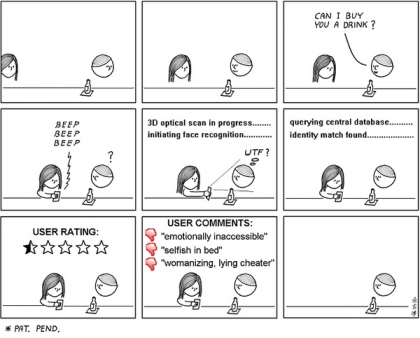 We will discuss the Journal Article 1-5 assignment, EdTechProfile and the scan. . .I also want to discuss iGoogle, RSS, Twitter, and Photobooth. . .fun will be had by all, I promise ;-) Hopefully, you have had a chance to subscribe to ISTE and TaskStream. I will show you how to self-enroll in the appropriate programs.
We will discuss the Journal Article 1-5 assignment, EdTechProfile and the scan. . .I also want to discuss iGoogle, RSS, Twitter, and Photobooth. . .fun will be had by all, I promise ;-) Hopefully, you have had a chance to subscribe to ISTE and TaskStream. I will show you how to self-enroll in the appropriate programs.Journal 1: "Computing in the Clouds," by Doug Johnson from the Dec/Jan 2009/2010 issue of ISTE's Learning and Leading with Technology. For a few more days, this article is free. After this weekend when they change issue's, you will have to be a member to access.
I will go over in class how to access the L&L online version.
Don't forget to comment on the weekly questions. . .it is part of your attendance and participation grade for the semester.
Tech tip #37: click on the cartoon to get a larger view!
This week's Question: Who is your current favorite musician or band?
Saturday, January 23, 2010
Blog and Twitter Survey
Please complete the following survey. Don't forget to hit "submit" when you have completed the survey!!
Thursday, January 21, 2010
Wednesday, January 20, 2010
Instructions 4 Intro Letter
Write a three-paragraph letter of introduction to me and your classmates that you will post on your class blog. You can see a sample Intro Letter of yours truly below!!
Content:
Title: Include your Name and some text. . .Introducing. . .etc.
1st paragraph: Introduce who you are, where you are from, and where you went to school (K-12) and college.
2nd paragraph: Give an overview of your experience with technology. Are you a Mac or PC person? How much do you depend on technology on a daily basis? New question for technology: which version of Microsoft Office are you using the most (with the Office 07 release for PC and 08 release for Mac, the transition is not an easy one for most people. . .and some of my instructions will need to be modified depending on the version you are able to access!)
3rd paragraph: Read the CSUSM/COE Mission Statement (It’s on the syllabus) and respond to any part of the statement that speaks to you. Was it a factor in your decision to apply at CSUSM?
Include a digital picture of yourself inside the blog post (see sample Intro Letter).
Also, comment on at least three other peers' blogs.
To submit in webCT: include your blog link and the names of the peers whose blogs you commented on.
Grading: Three points for the intro/pic on blog; two points for peer comments.
Content:
Title: Include your Name and some text. . .Introducing. . .etc.
1st paragraph: Introduce who you are, where you are from, and where you went to school (K-12) and college.
2nd paragraph: Give an overview of your experience with technology. Are you a Mac or PC person? How much do you depend on technology on a daily basis? New question for technology: which version of Microsoft Office are you using the most (with the Office 07 release for PC and 08 release for Mac, the transition is not an easy one for most people. . .and some of my instructions will need to be modified depending on the version you are able to access!)
3rd paragraph: Read the CSUSM/COE Mission Statement (It’s on the syllabus) and respond to any part of the statement that speaks to you. Was it a factor in your decision to apply at CSUSM?
Include a digital picture of yourself inside the blog post (see sample Intro Letter).
Also, comment on at least three other peers' blogs.
To submit in webCT: include your blog link and the names of the peers whose blogs you commented on.
Grading: Three points for the intro/pic on blog; two points for peer comments.
Sample Intro Letter. . .Jeffery Heil
My name is Jeffery Heil and I am from, well, I'm not sure. I was born in Las Vegas, NV and lived there until I was two years old. Then I moved to Phoenix, AZ and lived there until first grade. . .then I moved back and forth from Seattle, WA (actually, Marysville, but no one outside of the NW knows the city) to Phoenix, AZ. I attended quite a few elementary schools in Phoenix and Marysville and then attended two high schools twice. I started high school in Marysville, moved to Phoenix, moved back to Marysville, then moved back to Phoenix to finish high school. I have attended almost every college in San Diego. . .but I received a BA in Philosophy from UCSD, my teaching credential from National University (awesome synchronized swimming team!), and my MA from SDSU in Liberal Arts & Sciences. I also dropped out of a doctoral program at Pepperdine University. . .if you think it's expensive to see a doctor, try earning one at a private university ;-)
My experiences with technology are varied. I had little or no experience until I began college, then I developed a love of computers. I am proficient in many different programs from basic word processing to advanced video editing. I have been teaching educational technology for the last 5+ years and I love to show people how to integrate technology into their teaching! I am currently (in my day job!) a technology resource teacher for the San Diego County Office of Education's Juvenile Court and Community Schools, where I assist teachers in their use of technology to support student learning. Oh yeah, I am a Mac. My district is moving toward almost exclusively PCs, so I have been forced to go to the DarkSide during the day, but I guess it has made me more of a well-rounded computer geek ;-)
The mission statement of the CSUSM/COE was a factor in my decision to apply to be a distinguished teacher in residence (DTiR). As a San Diego County Office of Education employee, working for the Juvenile Court and Community Schools, I have been very committed to ensure educational equity for all students. The academic achievement gap isn't something that will go away with positive thoughts, but through hard work and dedication from everyone involved in the education of our students. I see CSUSM as an institution dedicated to producing educators who can affect positive change as we transform public education! Technology can be a great medium for social change, which I hope to model for you this fall!
My experiences with technology are varied. I had little or no experience until I began college, then I developed a love of computers. I am proficient in many different programs from basic word processing to advanced video editing. I have been teaching educational technology for the last 5+ years and I love to show people how to integrate technology into their teaching! I am currently (in my day job!) a technology resource teacher for the San Diego County Office of Education's Juvenile Court and Community Schools, where I assist teachers in their use of technology to support student learning. Oh yeah, I am a Mac. My district is moving toward almost exclusively PCs, so I have been forced to go to the DarkSide during the day, but I guess it has made me more of a well-rounded computer geek ;-)
The mission statement of the CSUSM/COE was a factor in my decision to apply to be a distinguished teacher in residence (DTiR). As a San Diego County Office of Education employee, working for the Juvenile Court and Community Schools, I have been very committed to ensure educational equity for all students. The academic achievement gap isn't something that will go away with positive thoughts, but through hard work and dedication from everyone involved in the education of our students. I see CSUSM as an institution dedicated to producing educators who can affect positive change as we transform public education! Technology can be a great medium for social change, which I hope to model for you this fall!
Week 1: Welcome to Ed 422. . .Do not pass GO without Reading!
 Welcome to another awesome semester of EDUC 422. . .Technology Tools for Education. I expect that you will learn a lot about how to integrate technology into the classroom, as well as learn how to ramp-up your so-called digital life ;-)
Welcome to another awesome semester of EDUC 422. . .Technology Tools for Education. I expect that you will learn a lot about how to integrate technology into the classroom, as well as learn how to ramp-up your so-called digital life ;-)I will use this blog to keep everyone updated on the weekly requirements for the course, as well as model for you how to create a blog for your future classroom! I need you to read each entry carefully, as I will be giving away $50 a week to the person who finds the hidden gnome on the post. . .okay, not really, but I need everyone to read each entry ;-)
Technical Issues:
First order of business: If you do not have a Gmail Address/Account, you need to get one! (and no, your CSUSM email does not count). Don't worry, I have worked it out with Google to give you free email accounts!
You will be asked to join and/or participate in a number of web-based tools, software, etc. . .I recommend that you find a user name that identifies you, is appropriate for school/parents, and you can remember. . .
While this course has no required text, you will be required to subscribe to ISTE, the International Society for Technology in Education (see link on this blog), as well as purchase a subscription to TaskStream, an online portfolio generator.
For TaskStream (also linked on this blog): You will need to self-enroll in two separate portfolios.
Here are the codes you will need:
Local TPE: 6SG3BA
TPA: JF5BNH
I will also ask you weekly questions on this blog that you will need to answer. Some are related to education and most are related you your lives. . .It allows me to build community while ensuring that you are reading the weekly posts!
This Week's Question: What is your current favorite piece of technology and why? (mine is most definitely my iPhone!)
Subscribe to:
Posts (Atom)